How to Prepare Data for BI Analysis with Business Intelligence Strategies
With the technological progression pacing in the business world, who isn’t aware of Business Intelligence. Business Intelligence is an umbrella phrase that takes applications, tools, strategies, processes, and methodologies under its shade to collect, analyze, and integrate data sets to represent them in the analytical form.
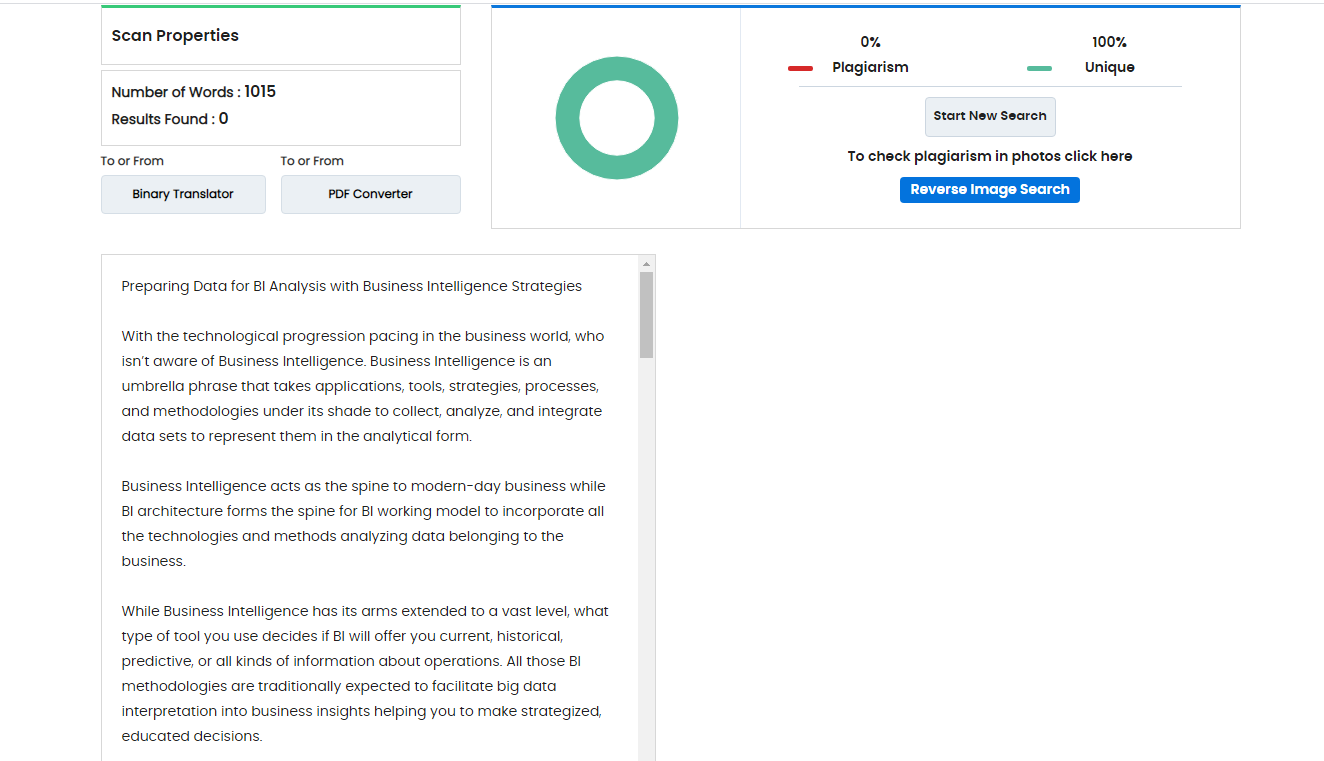
Business Intelligence acts as the spine to modern-day business while BI architecture forms the spine for the BI working model to incorporate all the technologies and methods analyzing data belonging to the business.
While Business Intelligence has its arms extended to a vast level, what type of tool you use decides if BI will offer you current, historical, predictive, or all kinds of information about operations. All those BI methodologies are traditionally expected to facilitate big data interpretation into business insights helping you to make strategized, educated decisions.
Now that we have formed a basic platform about BI methods, let’s learn about how BI back modern businesses up and what Business Intelligence strategies & features can help us prepare our data further for BI Analysis.
Business Intelligence Backing Up Modern-Businesses
You can mark the overall objective of Business Intelligence around the allowance of making informed decisions. If your organization is working with the right BI strategy, you’ll have your data accurate, complete, and organized. Business Intelligence can potentially help you observe the current and historic patterns to gauge the well-being of your organization alerting you about the problems as well as the possible improvements.
Business Intelligence works on the fundamentals assisting you in making teams and keeping them aware of the KPIs (Key Performance Indicators). BI dashboards and reports will keep them updated on the data and aligned with the goals. BI tools can help each team from marketing to sales and customer support to make the most out of the BI tools’ output.
Examples of Business Intelligence Usage:
Furthermore, various performance indicators are typically measured against their own KPIs across a firm – some at a corporate level, and others focused on specialized activities. Some of the examples of key performance indicators are
- Visualize reporting of the volume of visitors and users on your website over time.
- Generate reports to help teams and executives make informed decisions.
- Evaluate the performance of the marketing campaigns to experiment and explore more in the industry trends.
- Track potential customers through a sales pipeline.
- Divide users into chunks based on demographic characters.
- Gauge business metrics performance against benchmarks and goals.
Modern Business Intelligence is being aligned with the self-service BI to eliminate the need for data professional teams to create analytical data reports manually over days. With modern BI, you can access data directly and perform analyses on the graphical interfaces that do not necessarily require query language knowledge to carry out the tasks.
While data analysts still play a crucial role in maintaining data and controlling who gets access to it, self-service BI can free up data specialists for more advanced analysis.
Business Intelligence Features
Businesses obtain a wide range of BI tools aiming at even sorted data management, processing, and reporting. The tools vary on the technical specifications allowing you to look at your business deeply and pick up the best applicable solution to your problems.
Now, let’s explore and learn about the Business Intelligence features and strategies:

1. Denormalization: Denormalization has been defined as a technique applied to a formerly normalized database to refine performance reports reducing the redundancy of the data and operations speeding up. This technique is applied to the normalized data to improve the read performance of the database.
Let’s understand this with an example: imagine a vegetable vendor who keeps a daily record of his stock and a daily list of the market prices of the vegetables. These two will be different tables stored in a normalized database. Now, a customer approaches the vendor to ask the price of a vegetable, he’ll have to go through both the tables to see if the vegetable is in stock and at what price, which can be time-taking and annoying.
Now, this is where Denormalization helps him cut his efforts. The vendor will create another list with the items that are in stock along with their prices, combining the two lists as a quick reference to use throughout the day. This new table will be a denormalized table for speeding up reading the data.
The data in the denormalized database is duplicated because the data from the several tables will be added or modified. This results in slower write operations. Therefore, the fundamental tradeoff becomes fast writes and slow reads in normalized databases versus slow writes and fast reads in denormalized.
2. Tagging: Tagging is a BI method of affixing tags to the elements of unstructured data. Data classification can be defined as the process of organizing and tagging data by categories so that collected data may be used and protected in the most efficient way.
Tagging specific data can be examined to help detect required objects (names, dates, locations, etc.).
3. Standardization: Standardization is a technique in which files are initially processed, mapped to applicable database record fields, after which they are converted to a unified format.
Choose from the best Business Intelligence Vendors
Today’s business world has a great number of BI vendors and it is all up to you whether you buy a comprehensive full service solution from one vendor or choose multiple tools from various offerings.
As far as the specifications are concerned, a business intelligence solution should often be protected regarding the information stored while the data being fully available to the customer simultaneously. So before you choose a business intelligence solution for your business, see the BI service in detail and carefully select the vendor so the BI software fits your requirements.
The following may not have all from the list but are the best in the breed:
- IBM
- Microsoft
- Oracle
- SAP
- DevExpress
- SAS
- Information Builders
Final Word
Business Intelligence is a key investment for making your business more informed by data. BI tools on being aligned with your business’s use cases (BI Reporting, Collaboration & Sharing, Mobile BI, etc.) can free up time for employees to take up meaningful actions and carry out other intricate analysis to keep the business moving forward.
